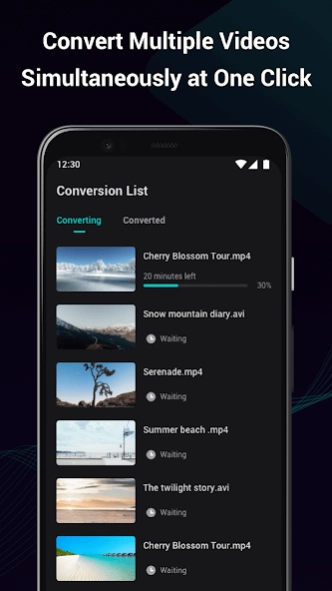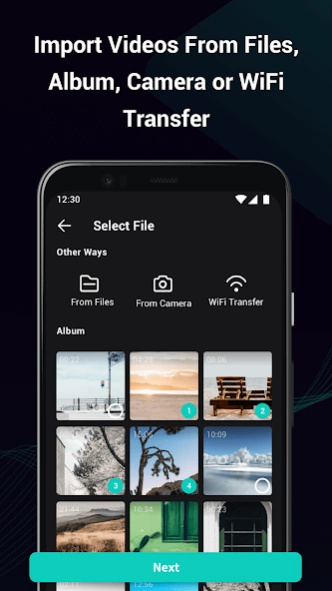Filmage Converter 1.2.1
Free Version
Publisher Description
Filmage Converter - Filmage Converter is an easy to use video converter to convert any video formats
Filmage Converter is a super fast and easy to use video converter software on Google Play Store. There are no settings and technical knowledge required to use this smart video format converter. Free download and try it now!
Filmage Converter is your best choice to convert various files types and convert big files at a fast speed, so that you can play your videos on your favorite devices. And Filmage Converter is totally ad-free for a smooth converting process and wonderful experience!
Filmage Converter is a simple video converting tool which helps you convert videos to various formats without any quality loss, like MP4, MOV, AVI, MKV, TS, FLV, MPEG, MPG, VOB, WMV etc. When you are ready to convert, it’s available to customize video parameters like Frame Rate, Bits Rate, Resolution etc. so that the converted video will be the best output result.
With the concise and user friendly interface, you can quickly import video files from your album, create new video from camera or WiFi Transfer. After finishing converting, you can manage your converted files like share and delete options.
Supported Video Formats
* Free MP4 Converter: Convert video to MP4 or convert MP4 to any other format
* Free AVI Converter: Convert video to AVI or convert AVI to any other format
* Free FLV Converter: Convert video to FLV or convert FLV to any other format
* MOV Converter
* MKV Converter
* TS Converter
* MPEG Converter
* MPG Converter
* VOB Converter
* WMV Converter
Supported Video Formats
* MP4/AVI/FLV/MOV/MKV/TS/MPEG/MPG/VOB/WMV Converter
KEY FEATURES
* Any video converter: Support to convert videos to any formats like MP4, MOV, AVI, MKV, TS, FLV, MPEG, MPG, VOB, WMV in a few clicks.
* Converts videos to HD quality files
* Compress video with bit rate 128,150, 180, 200 etc.
* Change Resolution for any format videos like MP4, MKV, AVI, 3GP, FLV, MTS, MPEG, MPG, WMV, M4V, MOV, VOB etc.
* Customize Frame Rate(15-60fps) for a smoother video
* Share your converted videos to YouTube, Instagram, Facebook or with your friends via Email, Skype and more
* Delete unwanted video files
Video Files Import Methods
* Support multiple video import methods: Import From Files, From Album, From Camera and WiFi Transfer
* Import from Files: Select one or more files from your Files
* Import from Album: Select one or more video files from your album
* Import from Camera: use your camera to record a video
* WiFi Transfer: Transfer your video files from your Mac, PC or any other devices under the same network
Fast HD Converter
* Convert all video files at a super fast speed
User-friendly Features
* Simple and concise interface
* Batch convert video files in few clicks
* Export converted videos without watermark
This MP4, MOV, AVI, MKV, TS, FLV, MPEG, MPG, VOB, WMV Conversion and Compression app for android is all you need for your converting and compressing needs.
Need any help? Please contact us: support@filmagepro.com
About Filmage Converter
Filmage Converter is a free app for Android published in the Video Tools list of apps, part of Audio & Multimedia.
The company that develops Filmage Converter is PDF Technologies, Inc.. The latest version released by its developer is 1.2.1.
To install Filmage Converter on your Android device, just click the green Continue To App button above to start the installation process. The app is listed on our website since 2023-10-12 and was downloaded 3 times. We have already checked if the download link is safe, however for your own protection we recommend that you scan the downloaded app with your antivirus. Your antivirus may detect the Filmage Converter as malware as malware if the download link to com.filmage.video.converter is broken.
How to install Filmage Converter on your Android device:
- Click on the Continue To App button on our website. This will redirect you to Google Play.
- Once the Filmage Converter is shown in the Google Play listing of your Android device, you can start its download and installation. Tap on the Install button located below the search bar and to the right of the app icon.
- A pop-up window with the permissions required by Filmage Converter will be shown. Click on Accept to continue the process.
- Filmage Converter will be downloaded onto your device, displaying a progress. Once the download completes, the installation will start and you'll get a notification after the installation is finished.